Clear Bank Account Activity
Whether you find an error in your account activity or you need to remove the activity for another reason, it is easier to clear it before you post. You can either clear all activity from the batch or completely remove the batch so it is no longer available for use. To accomplish this task, select Account Activity Tasks > Clear Account Activity from a Batch from the left navigation pane. The Clear Activity window will open.
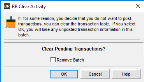
Click thumbnail for larger view of image.
If you only want to remove a single entry, see Deleting Activity, or to reverse posted activity, see Voiding Bank Account Activity.
Published date: 05/21/2021